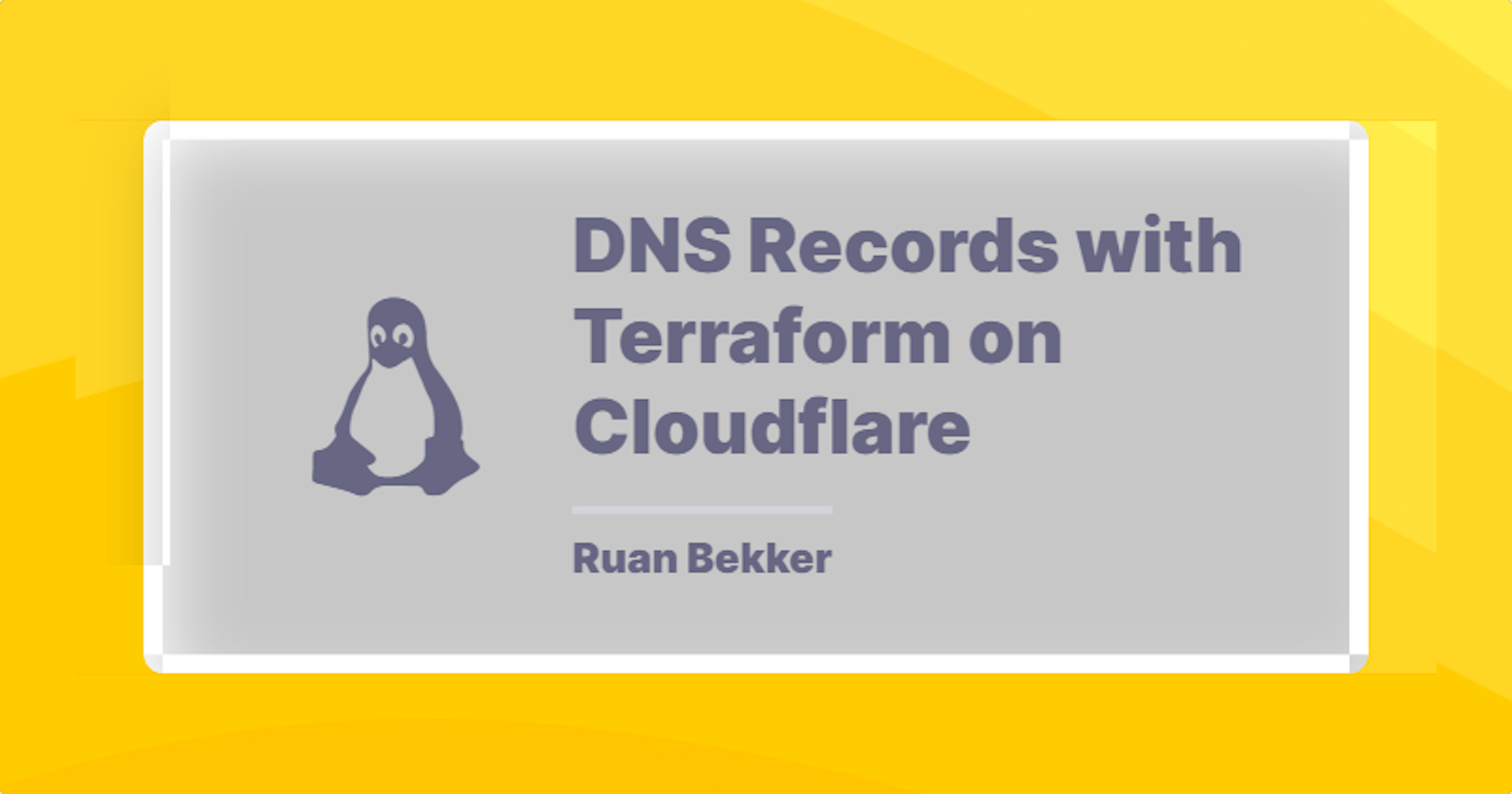In this tutorial we will use Terraform to create DNS records on Cloudflare.
Installing Terraform
I will be installing terraform for linux, but you can follow terraform's documentation if you are using a different operating system:
> curl -fsSL https://apt.releases.hashicorp.com/gpg | sudo apt-key add -
> sudo apt-add-repository "deb [arch=amd64] https://apt.releases.hashicorp.com $(lsb_release -cs) main"
> sudo apt update && sudo apt install terraform -y
Verify that terraform was installed:
> terraform version
Terraform v1.1.6
on linux_amd64
Cloudflare Authentication
We need to create an API Token in order to authenticate terraform to make the required API calls to create the DNS Record.
They have a great post on this, which you can follow below:
You will need access to "Edit DNS Zones" and also include the Domain that you would like to edit.
Ensure that you save the API Token in a safe place.
Terraform Code
First we will create a project directory:
> mkdir terraform-cloudflare-dns
> cd terraform-cloudflare-dns
First we will create the providers.tf which we define our provider and the required parameters for the provider:
terraform {
required_providers {
cloudflare = {
source = "cloudflare/cloudflare"
version = "~> 3.0"
}
}
}
provider "cloudflare" {
email = var.cloudflare_email
api_token = var.cloudflare_api_token
}
As you can see, we are referencing email and api_token as variables, therefore we need to define those variables in variables.tf:
variable "cloudflare_email" {
type = string
description = "clouflare email address"
}
variable "cloudflare_api_token" {
type = string
description = "cloudflare api token"
}
In our main.tf, we are first using a data resource to query cloudflare for our domain rbkr.xyz and then access the attribute id which we will be using in our cloudflare_record resource so that it knows which domain to add the DNS record for.
Then we are going to create the A record foobar and provide the value of 127.0.0.1:
data "cloudflare_zone" "this" {
name = "rbkr.xyz"
}
resource "cloudflare_record" "foobar" {
zone_id = data.cloudflare_zone.this.id
name = "foobar"
value = "127.0.0.1"
type = "A"
proxied = false
}
Then we are defining our outputs in outputs.tf:
output "record" {
value = cloudflare_record.foobar.hostname
}
output "metadata" {
value = cloudflare_record.foobar.metadata
sensitive = true
}
Creating the Record
Once our configuration code is in place we can run a init which will download the providers:
> terraform init
Once that is done, we can run a plan so we can see what will be deployed, but since our variables.tf has no default values, we will either have to define this in terraform.tfvars or use it in-line.
I will be using it in-line for this demonstration:
> terraform plan -var "cloudflare_email=$EMAIL" -var "cloudflare_api_token=$API_TOKEN"
Once you are happy, you can run a apply which will deploy the changes:
> terraform apply -var "cloudflare_email=$EMAIL" -var "cloudflare_api_token=$API_TOKEN"
Terraform used the selected providers to generate the following execution plan. Resource actions are indicated with the following symbols:
+ create
Terraform will perform the following actions:
# cloudflare_record.foobar will be created
+ resource "cloudflare_record" "foobar" {
+ allow_overwrite = false
+ created_on = (known after apply)
+ hostname = (known after apply)
+ id = (known after apply)
+ metadata = (known after apply)
+ modified_on = (known after apply)
+ name = "foobar"
+ proxiable = (known after apply)
+ proxied = false
+ ttl = (known after apply)
+ type = "A"
+ value = "127.0.0.1"
+ zone_id = "xxxxxxxxxxxxxxxxxxxxxxxxxxxxxxxxx"
}
Plan: 1 to add, 0 to change, 0 to destroy.
Changes to Outputs:
+ metadata = (sensitive value)
+ record = (known after apply)
Do you want to perform these actions?
Terraform will perform the actions described above.
Only 'yes' will be accepted to approve.
Enter a value: yes
cloudflare_record.foobar: Creating...
cloudflare_record.foobar: Creation complete after 4s [id=xxxxxxxxxxxxxxxxxxxxx]
Apply complete! Resources: 1 added, 0 changed, 0 destroyed.
Outputs:
metadata = <sensitive>
record = "foobar.rbkr.xyz"
Test DNS
We can now test if this is working as expected with a dns utility like dig:
> dig foobar.rbkr.xyz
; <<>> DiG 9.10.6 <<>> foobar.rbkr.xyz
;; global options: +cmd
;; Got answer:
;; ->>HEADER<<- opcode: QUERY, status: NOERROR, id: 20800
;; flags: qr rd ra; QUERY: 1, ANSWER: 1, AUTHORITY: 0, ADDITIONAL: 1
;; OPT PSEUDOSECTION:
; EDNS: version: 0, flags:; udp: 4096
;; QUESTION SECTION:
;foobar.rbkr.xyz. IN A
;; ANSWER SECTION:
foobar.rbkr.xyz. 300 IN A 127.0.0.1
;; Query time: 262 msec
;; SERVER: 172.31.0.2#53(172.31.0.2)
;; WHEN: Wed Feb 02 13:57:59 SAST 2022
;; MSG SIZE rcvd: 68