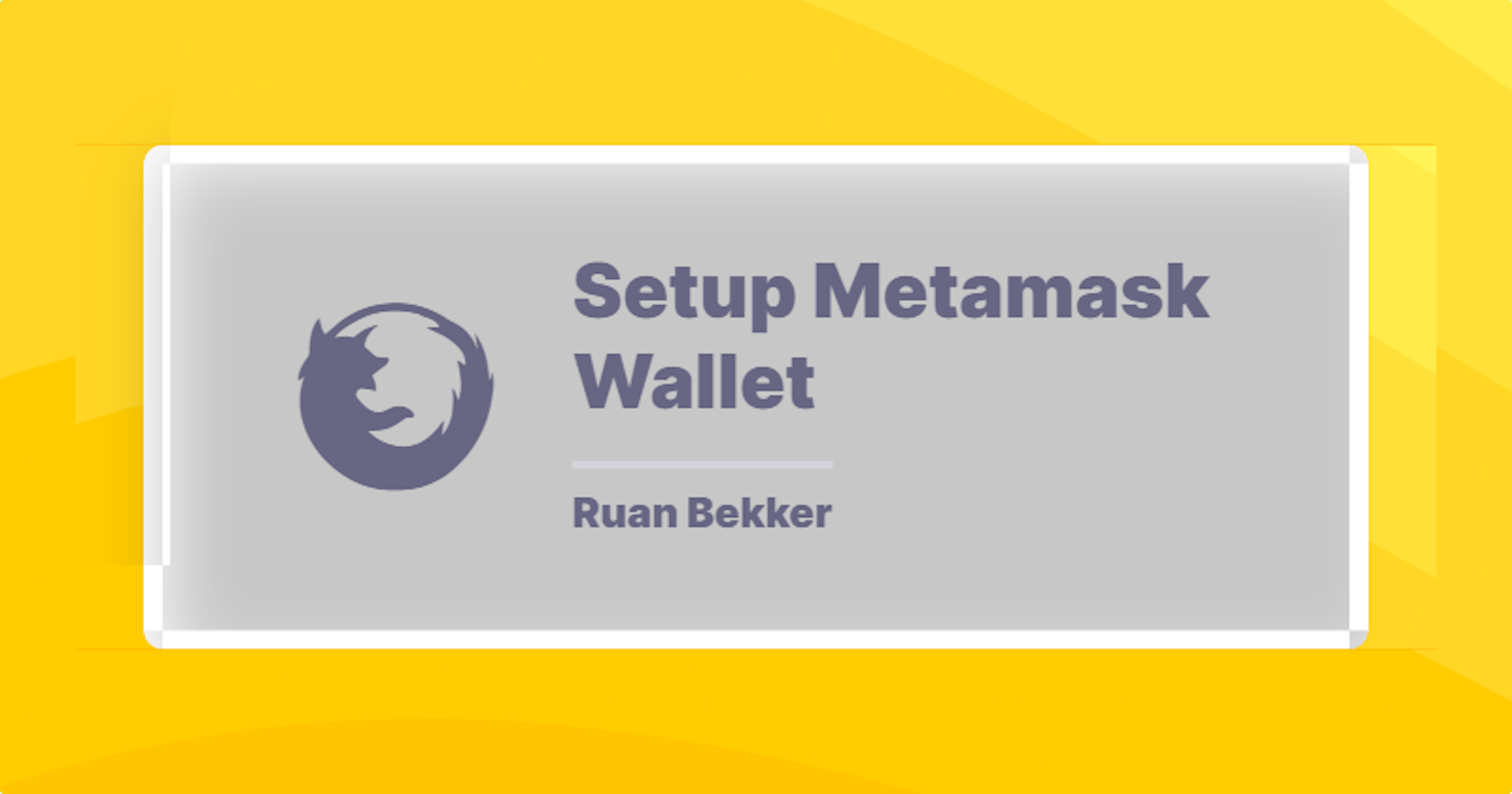In this tutorial we will setup a Metamask Wallet, which is a extension based wallet to store, buy or swap tokens on the Ethereum network.
Installation
Head over to metamask's website:

Select download, in my case I'm using the firefox browser extension, for that matter I'm adding it to firefox:

Authorize permissions:

Select get started:

For this demonstration, I will be creating a new wallet:

You will be asked to help improve metamask, this is up to you what to answer:

Create a password for your wallet:

You will be presented with a secret phrase, store this in a secure place:

Verify your secret phrase:

If all goes well, you should see the following screen:

You should see a metamask browser extension, when you click on it, you should see your wallet: