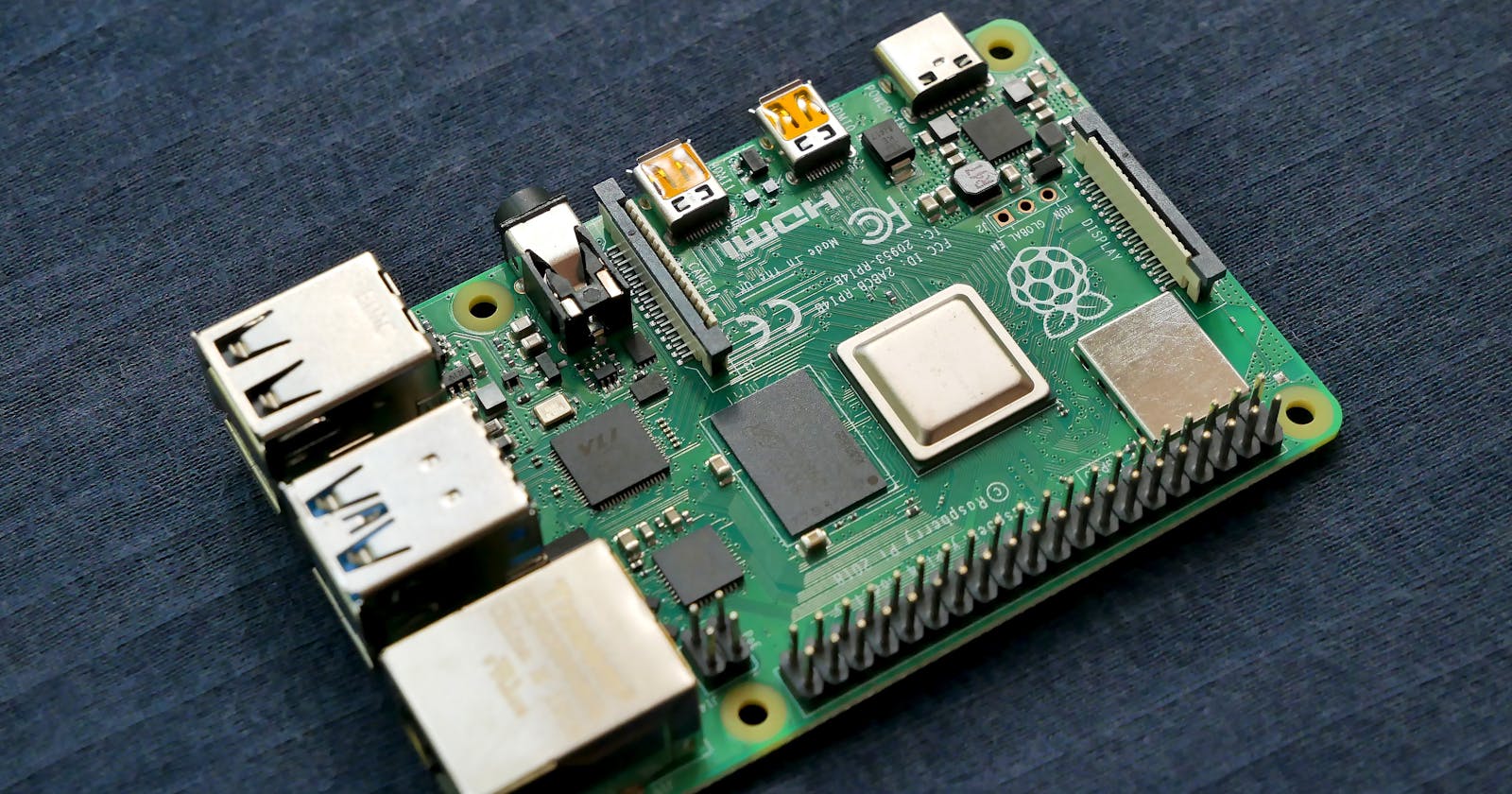From our previous post we've setup our Drone CI Server on Kubernetes, and in this post we will deploy a Kubernetes Runner, which will be responsible for running our CI tasks.
The Drone Runners and Drone Server uses the same RPC Secret in order for them to authorize the runners to talk to the server.
From our previous post, we created the drone-rpc-secret secret and we are exposing it as a environment variable: DRONE_RPC_SECRET. Since we already created the secret, we will be using it in our deployment manifest.
RBAC
First we need to deploy the Drone RBAC, our drone-runner-rbac.yaml:
kind: Role
apiVersion: rbac.authorization.k8s.io/v1
metadata:
namespace: default
name: drone
rules:
- apiGroups:
- ""
resources:
- secrets
verbs:
- create
- delete
- apiGroups:
- ""
resources:
- pods
- pods/log
verbs:
- get
- create
- delete
- list
- watch
- update
---
kind: RoleBinding
apiVersion: rbac.authorization.k8s.io/v1
metadata:
name: drone
namespace: default
subjects:
- kind: ServiceAccount
name: default
namespace: default
roleRef:
kind: Role
name: drone
apiGroup: rbac.authorization.k8s.io
Let's deploy the rbac:
$ kubectl apply -f drone-runner-rbac.yaml
Deployment
In our Kubernetes Runner deployment, we need to specify the following:
DRONE_RPC_HOSTDRONE_RPC_HOSTDRONE_RPC_SECRETDRONE_RUNNER_NAMEDRONE_RUNNER_MAX_PROCSDRONE_RUNNER_LABELS(optional)
If you decide to use DRONE_RUNNER_LABELS your .drone.yml need to use the specific labels that you've set for your task to run on the configured runner.
This is just so that the runner is aware of the drone server and where and how to reach it, for more information have a look at the documentation
Our deployment manifest, drone-runner.yaml:
apiVersion: apps/v1
kind: Deployment
metadata:
name: drone-runner
labels:
app.kubernetes.io/name: drone-runner
spec:
replicas: 1
selector:
matchLabels:
app.kubernetes.io/name: drone-runner
template:
metadata:
labels:
app.kubernetes.io/name: drone-runner
spec:
containers:
- name: drone-runner
image: drone/drone-runner-kube:linux-arm
ports:
- containerPort: 3000
env:
- name: DRONE_RPC_HOST
value: drone.yourdomain.com
- name: DRONE_RPC_PROTO
value: https
- name: DRONE_RPC_SECRET
valueFrom:
secretKeyRef:
name: drone-rpc-secret
key: env.DRONE_RPC_SECRET
- name: DRONE_RUNNER_NAME
value: drone-kubernetes-runner
- name: DRONE_RUNNER_MAX_PROCS
value: "5"
- name: DRONE_DEBUG
value: "false"
- name: DRONE_TRACE
value: "false"
- name: DRONE_RUNNER_LABELS
value: "hardware:rpi,runnerid:default"
Deploy the runner:
$ kubectl apply -f drone-runner.yaml
Once your deployment has rolled out, you should be able to see:
$ kubectl get deployment -l app.kubernetes.io/name=drone-runner -o wide
NAME READY UP-TO-DATE AVAILABLE AGE CONTAINERS IMAGES SELECTOR
drone-runner 1/1 1 1 1d drone-runner drone/drone-runner-kube:linux-arm app.kubernetes.io/name=drone-runner